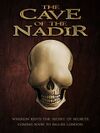A Comic, Random Oddities, Expired Coffee, Spreadsheets, Difficulties, and Images.
Other people who edited this page
MzsSounds like a typical day for a FBG staff member? ...No, it's the content that's been released in the past few weeks! :D
Sophia & Soap's Comic[edit]
She's an academic with a dark secret. He's an Unfinished Clay Man. Together, they hunt monsters.
A Pinch Of Snuff is a 6-page introduction to the daring duo. There's an extra page there featuring a zailing zailor. Search it for a clue to a major and upcoming FL project!
Dot Dot Dot
Puzzle solved and announced to all!
Random → Oddities[edit]
The Random mechanic in the game has changed into Opening a Bundle of Oddities. Instead of gaining random items equivalent to a certain amount of pence, you now gain an Oddities value which grants you a certain item from a fixed list.
Most options will give you a constant value. One option has been discovered to give you a value from a wide range: Speak for a little while and ask them to disperse. Nedemmons even uncovered a Starveling Cat from it! Other options may also have multiple values, so if you find a value different from the one we've posted, please edit the page or comment on it.
A March of Coffee[edit]
There's a storylet with an option which offers an extensive range of values -- or at least it did. Now it's retired: --Two action refreshes for the price of one!--
On July 19th, March went on a stroll of the streets to offer coffee to the citizens of the city. You were able to trade your excess coffee for bundles of oddities...where UpstartPuppet unwrapped a Blemmigan Secretary! We're not sure if the purple pet was restricted to the coffee event or if it's still available. Extra information would be welcome!
Spreading Success[edit]
The crew here have constructed a spreadsheet for recording and discovering the %'s of rare successes, luck challenges and miscellaneous probability entitled "Fallen London Calculations":
https://docs.google.com/spreadsheet/ccc?key=0AswToOataxZxdFBpQm5rT1ZNOTRSd0lGZGhwb3hPN3c&usp=sharing
For accuracy, it'd be quite helpful if you also entered your results!
- Click on the box you want to update.
- Type in your new number.
- Click away to another box or press your keyboard's "Enter" key to have the spreadsheet save the information. Ta-da! :)
If you've made a mistake, you can safely undo it:
- In the upper left corner of the sheet, click 'File'.
- Choose to 'See revision history'.
- A log of changes will load on the right side. Locate the older version of the sheet you'd like to return to and click 'Restore this revision'. No tears shed and back to normal!
Difficulties[edit]
A difficulty poll is sitting pretty on the front page. Whaddaya think? Do you want us to add the 50% information to Broad challenges?
We're in the process of updating all the challenges on the wiki! ...Actually, it's mostly Vae Victis but the rest of us chip in when we're able. :P
Editors, please note how the format for Broad challenges in the 'Action' template has changed! If the 60% base for a Broad challenge is Dangerous 100, you'd write it like this in Source:
|BroadDiff = 100
|BroadQuality = [[Dangerous]]
The template will automatically generate the challenge list.
Aximillio made a Narrow challenge generator/calculator for your source coding needs!
Album Browsing[edit]
The area was released with a certain amount of fanfare -- or should I say "fannyfare"? ;) The skull displayed in the poster looks different from the Eyeless Skull item. Odd? Well, it wasn't always this way. Clicking on the 'File History' tab will show you both the older and newer versions. The older version was affectionately nicknamed "buttskull" or described as such by many players. Rather coincidentally, the image was updated a couple days later.
If you're curious to see how other images might have changed, just check their File History. For another example, the devils in the city have all undergone fashion makeovers. I might make a separate album for updated images (complete with old and new versions) in the future if time allows. The biggest change is probably the Travel map itself.
There are several ways to browse the photo gallery:
- Alphabetically
- By date (most recent)
- By username, alphabetically, date or size (but the images are showcased as supersized)