Change your Cameo Frame
From Fallen London Wiki
| Spoiler warning! This page contains details about Fallen London Actions. |
Game Instructions: This will allow you to change the frame shown around the cameo on your profile. New ones may become available over time.
Unlocked with a redirect from Choose your cameo frame
Wiki note: The artwork for Frame choices can be seen at Profile Portrait Frame.
Storylet appears in ![]() Your Lodgings
Your Lodgings
Options:
No frame at all
- Spoiler Action Cost: 0
Unlocked with Profile Portrait Frame (hidden)
Profile Portrait Frame (hidden)
Success
Done
Success Instructions: You can view the change on your profile.
 Your cameo frame has changed. (Removes
Your cameo frame has changed. (Removes  Profile Portrait Frame)
Profile Portrait Frame)
'Silken Douter'
- Spoiler Action Cost: 0
Success
Done
Success Instructions: You can view the change on your profile.
 Your cameo frame has changed. (Sets
Your cameo frame has changed. (Sets  Profile Portrait Frame to 1 - 'Silken Douter')
Profile Portrait Frame to 1 - 'Silken Douter')
'Tyrian Hyphae'
- Spoiler Action Cost: 0
Success
Done
Success Instructions: You can view the change on your profile.
 Your cameo frame has changed. (Sets
Your cameo frame has changed. (Sets  Profile Portrait Frame to 2 - 'Tyrian Hyphae')
Profile Portrait Frame to 2 - 'Tyrian Hyphae')
'Orphic Bloom'
- Spoiler Action Cost: 0
Success
Done
Success Instructions: You can view the change on your profile.
 Your cameo frame has changed. (Sets
Your cameo frame has changed. (Sets  Profile Portrait Frame to 3 - 'Orphic Bloom')
Profile Portrait Frame to 3 - 'Orphic Bloom')
'Ormolu Antimacassar'
- Spoiler Action Cost: 0
Success
Done
Success Instructions: You can view the change on your profile.
 Your cameo frame has changed. (Sets
Your cameo frame has changed. (Sets  Profile Portrait Frame to 4 - 'Ormolu Antimacassar')
Profile Portrait Frame to 4 - 'Ormolu Antimacassar')